Application Assessment Interview — New Feature!
Today we are pleased to announce our newly improved Application Interview feature, an integral part of any cloud readiness assessment.
Coupled with our Application Assessment Report generation, you can now capture your requirements and produce cloud migration documentation without leaving your browser — saving hundreds of hours of Word document writing and spreadsheet correlation.
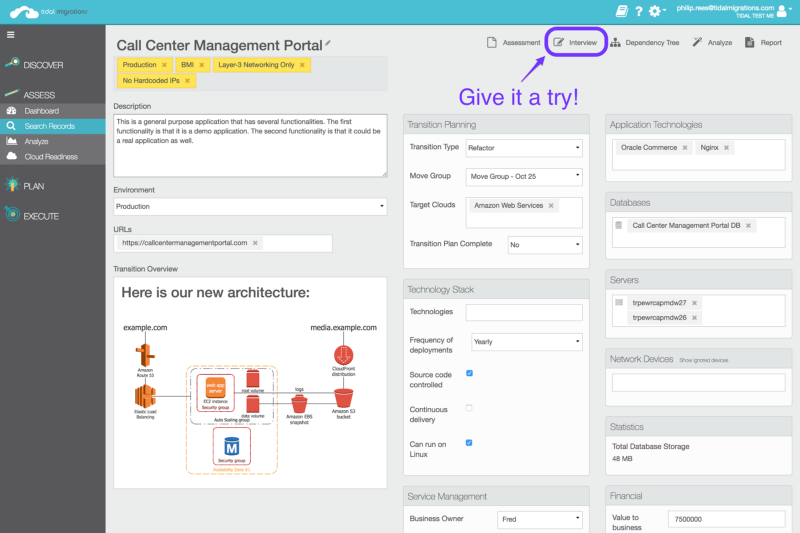 Give the interview feature a try, right from the application assessment view.
Give the interview feature a try, right from the application assessment view.
It’s live in our app now, signup for a free trial today, or read on for more details.
Your situation
Your company has an initiative underway to migrate their applications to cloud.
Your first step is to determine the current state of your applications, starting with simply identifying them and then determining their specifics, such as business information (Who owns it?, What is it worth?, etc.) and the technical details (Which languages does it use?, What dependencies on other systems are there?, etc.). Typically in the industry this is called an Application Cloud Readiness Assessment.
Data quality
You may be lucky enough to have a CMDB or APM solution with some application portfolio data, or more commonly just an excel file. Either way, the customer data we’ve seen over the years has had too many data points (100s of columns!), leading to frequent blanks, typos and inconsistencies. This can really make the data hard to work with not knowing what you trust. Our customers also report that their existing portfolios lacked the practical information about the applications that they needed to do a cloud readiness assessment.
So how can you determine that information?
There are a myriad of network based dependency mapping applications which crawl your servers or sniff your network to discover which packets are flowing where. That’s great for lift & shift migrations that need to map 1:1 to your existing infrastructure. But when our users are demanding greater benefits by planning application transformations, it is essential to start with the business — and that means interviews!
It’s a dirty word for most people, “I don’t have an hour for another discussion about SLAs!”, so at Tidal Migrations we are optimizing this process for you! Our field tests show that the default 20-questions included in the platform not only start great conversation with respect to the application’s requirements, they are simple enough that the average interview is about 15 minutes. — David Colebatch, Chief Migration Hacker
The 15 minute application interview
Our new application interview feature is designed to facilitate your interview process, ensuring a consistent experience for your application owners, technical leads and other stakeholders, while allowing for collaboration across large cloud migration teams. Why email documents around: “Is this the latest version of my_assessment_v0.28.xlsx?”
Kicking off
We ship with 20 default questions, designed to get the ball rolling with a few simple and easy questions up front. Like everything in the Tidal Migrations platform, this can be customized to fit your specific project or migration methodology.
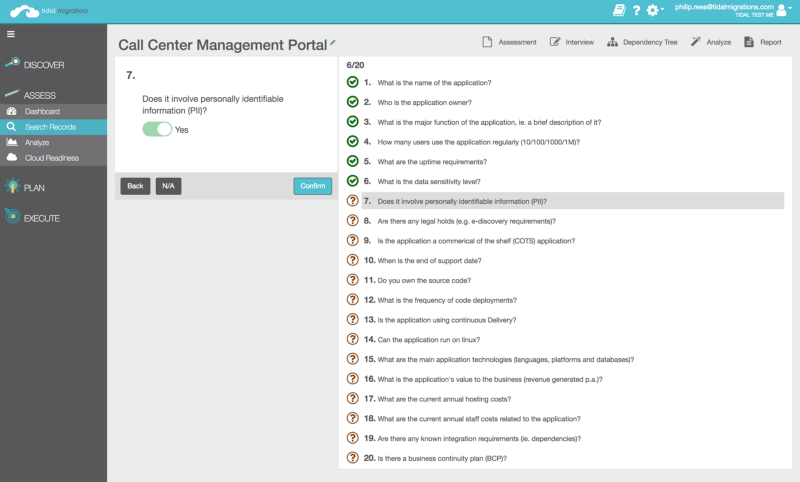 A screenshot of the interview feature in action.
A screenshot of the interview feature in action.
Stay On Track
As your interviewees get warmed up, the information starts flowing. Often these interviews take place via conference calls making it’s easy to get waylaid on a tangent. To resolve this, run your interview over a screen share in Slack or Zoom.us so that everyone can see exactly where you are in the interview process:
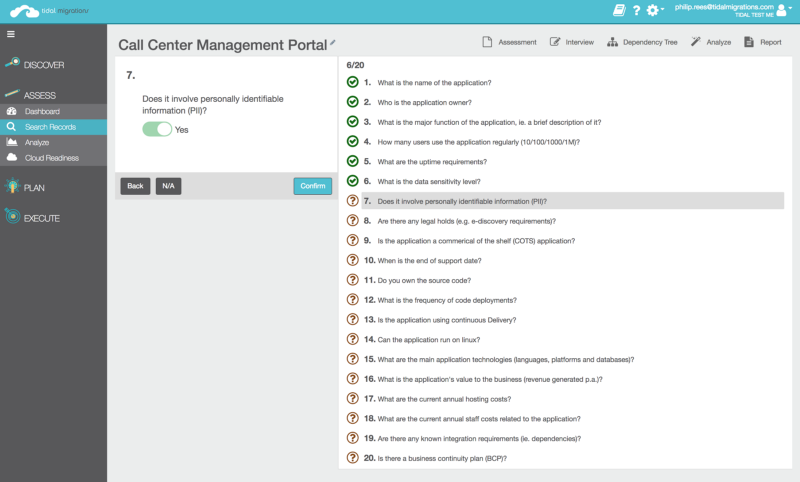 A guided interview keeps you all on track. You can always mark a question as Not Applicable and come back to it later.
A guided interview keeps you all on track. You can always mark a question as Not Applicable and come back to it later.
Final Report
You now have the details you need to start your transition planning, perhaps even diagraming the solution end-state.
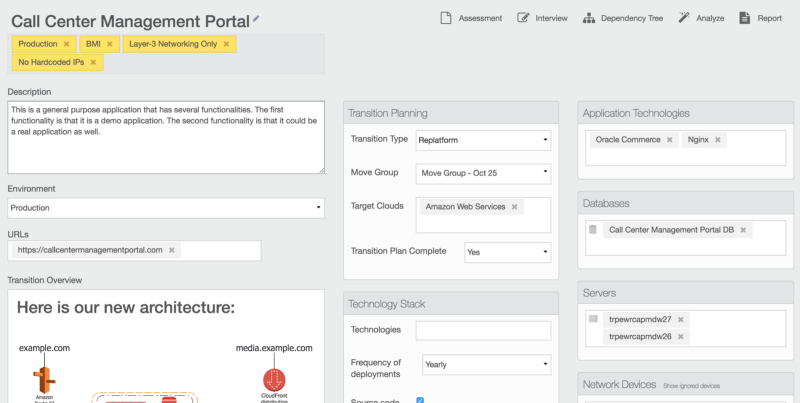 The results of your interview are automatically populated into the application view.
The results of your interview are automatically populated into the application view.
At any point during your assessment, immediately after the interview or once you’ve completed you migration plan, you can generate a PDF report for sharing. Simply click the Report button, wait 3 seconds, and pat yourself on the back.
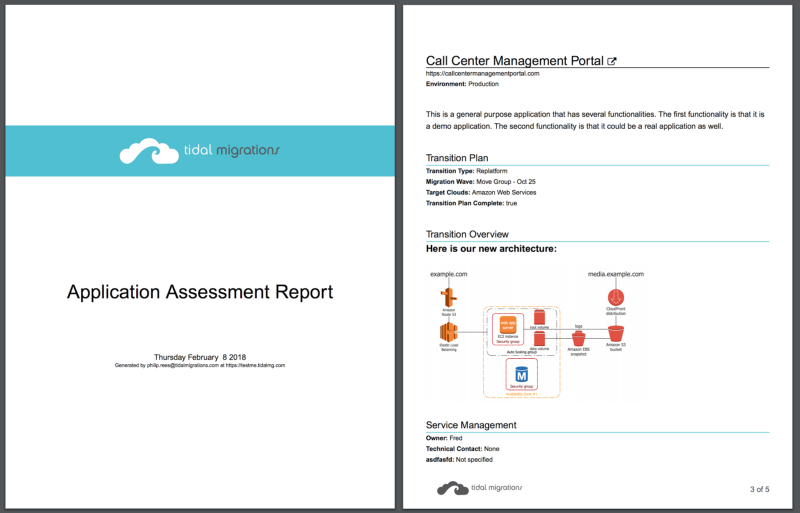 Dynamically generated PDF report.
Dynamically generated PDF report.
Pro-tip: You can generate a report for all of your applications in seconds. Head back to the search screen, select all and click the Report icon. Now give yourself another pat on the back, you’ve earned it. :)
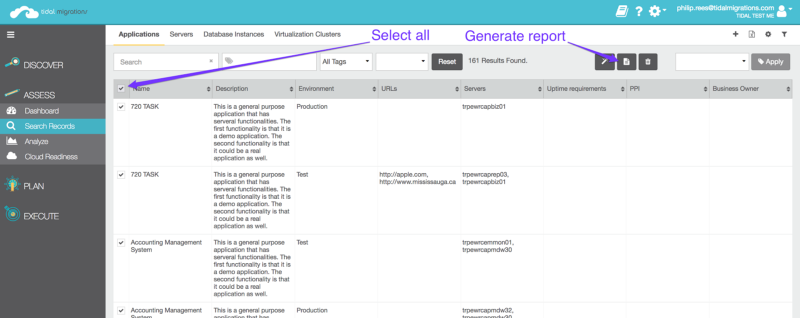 Select all your applications and generate a report.
Select all your applications and generate a report.
Say goodbye to multiple versions and continually emailing your documents and spreadsheets! Start your cloud application assessment with a free trial today, at https://tidalmigrations.com — we’d love your feedback!
P.S. You can find us on the AWS marketplace as well.
- Philip Rees
Migration Hacker, Tidal Migrations